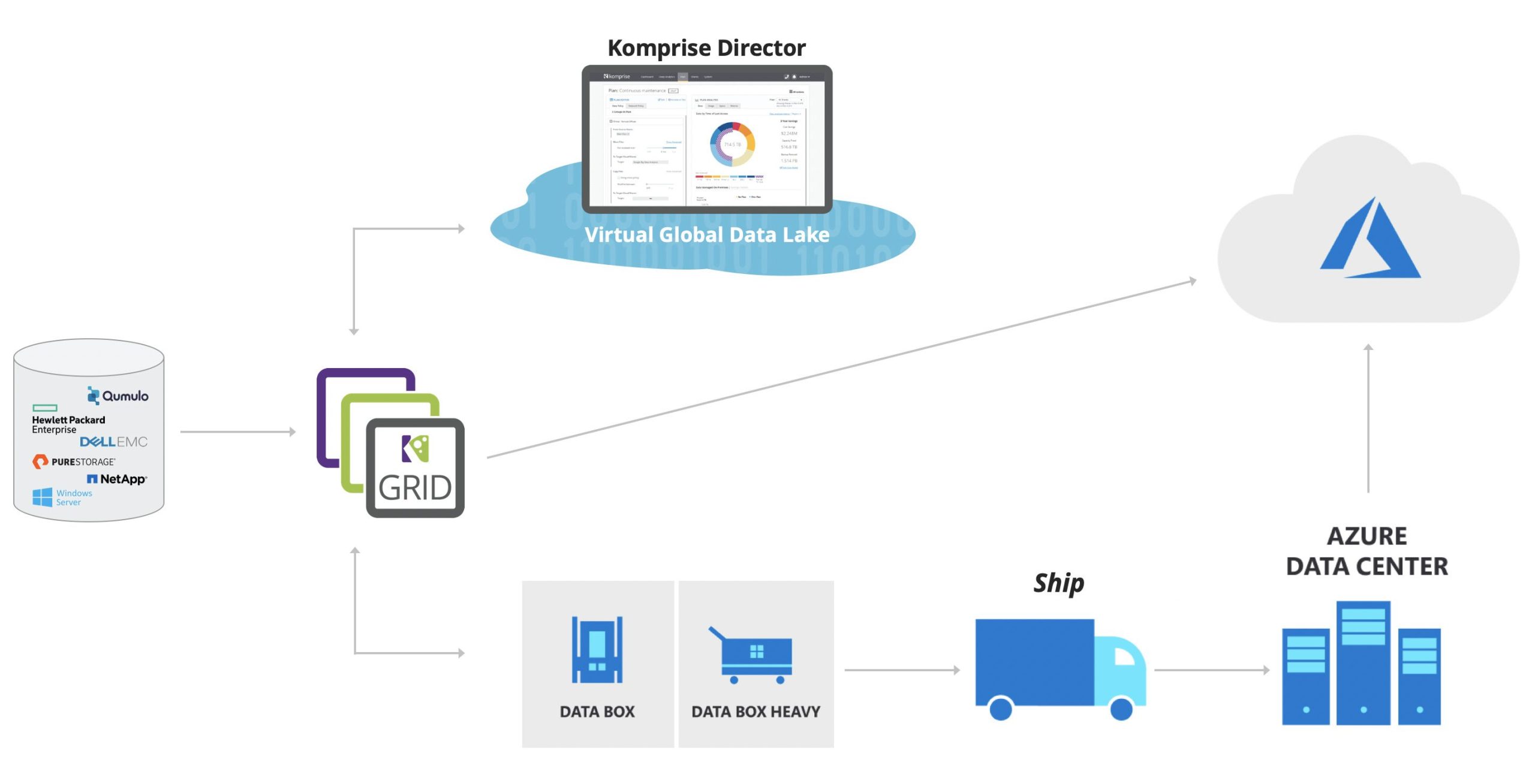
Whether it’s for backup, disaster recovery, or analytics, transferring such large datasets to the cloud can be a daunting task, especially when network bandwidth is limited or unreliable. This is where Azure Data Box, a service from Microsoft, offers a practical and secure solution for offline data transfer to the Azure cloud.
Azure Data Box is designed to help businesses move vast amounts of data to Azure efficiently, even in scenarios where online transfer methods would be impractical due to network limitations. In this article, we will explore what Azure Data Box is, its features, benefits, and use cases, and how it can be a vital tool for businesses managing large-scale data transfers.
What is Azure Data Box?
Azure Data Box is a series of physical devices provided by Microsoft to enable the secure and efficient transfer of large datasets to the Azure cloud. It is particularly useful in situations where transferring data over the network would be slow, costly, or simply not feasible.
Azure Data Box comes in three key variants:
- Azure Data Box Disk
- Azure Data Box (standard)
- Azure Data Box Heavy
Each variant caters to different data transfer needs, depending on the volume of data and the specific use case. These devices are rugged, secure, and designed to handle the physical movement of data in and out of Azure data centers.
Types of Azure Data Box Devices
1. Azure Data Box Disk
Azure Data Box Disk is ideal for smaller-scale data transfers, typically ranging from 1TB to 40TB. It consists of multiple encrypted SSD disks, which are compact, portable, and easy to handle.
Key Features:
Supports up to 40TB of data transfer.
256-bit AES encryption for data security.
Designed for fast local data upload through USB or SATA interfaces.
Can be used for situations like small backups, archiving, or migrating data to Azure.
2. Azure Data Box (Standard)
The standard Azure Data Box is designed for medium-scale transfers, handling up to 100TB of data. This device is perfect for enterprises looking to transfer large amounts of data without relying on slow or expensive network transfers.
Key Features:
Handles up to 100TB of data.
Rugged and secure, featuring tamper-proof sealing.
Data encryption using 256-bit AES.
Supports standard data protocols, including SMB and NFS, for easy integration into your existing IT infrastructure.
3. Azure Data Box Heavy
The Data Box Heavy is designed for massive data transfers, with a capacity of up to 1PB (1 petabyte). This solution is ideal for organizations dealing with extreme data volumes, such as those in media production, research, or data archiving.
Key Features:
1PB storage capacity.
Optimized for large-scale migration and bulk data ingestion into Azure.
High throughput for faster data transfer.
Like other variants, it ensures data encryption during transit for security.
Key Features of Azure Data Box
Azure Data Box offers several features that make it an attractive solution for large-scale data migration:
1. High Capacity and Scalability
Depending on the variant you choose, Azure Data Box can handle anywhere from 1TB to 1PB of data. This scalability allows businesses to choose the right solution based on their data migration needs.
2. Secure Data Transfer
All data is encrypted using 256-bit AES encryption, ensuring that the data remains secure both during transit and at rest. Furthermore, once the data is transferred to Azure, the encryption keys used for securing the data are securely erased from the device.
3. Easy Integration with Azure Services
Azure Data Box integrates seamlessly with various Azure services such as Azure Blob Storage, Azure Files, and Azure Archive Storage. This makes it simple to use the transferred data for analytics, backup, archiving, or any other workload within Azure.
4. Durable and Rugged Design
The devices are built to withstand physical shipping and handling. They come with tamper-proof seals, and the rugged design ensures that they can handle the rigors of transport.
5. Supports Multiple Data Protocols
Azure Data Box devices support standard file systems and data transfer protocols such as SMB, NFS, and REST. This flexibility ensures that businesses can easily transfer data from various systems and applications without needing custom solutions.
How Azure Data Box Works
The process of using Azure Data Box involves a few simple steps:
1. Ordering the Device
Begin by ordering the appropriate Azure Data Box through the Azure portal. Microsoft will then ship the device to your specified location.
2. Data Transfer to the Device
Once you receive the device, you can connect it to your local infrastructure and begin copying the data. Depending on the device, you can use standard protocols like SMB or NFS to upload the data.
3. Shipping the Device Back
After the data is transferred to the device, it is securely packaged and shipped back to an Azure data center. Microsoft handles the logistics of getting the device back to their facility.
4. Data Ingestion into Azure
Once the device is received at the Azure data center, the data is securely copied into your chosen Azure storage account, such as Blob Storage or File Storage. The encryption keys are wiped from the device after successful transfer.
5. Tracking and Monitoring
Throughout the process, you can monitor the status of your data transfer through the Azure portal, allowing for visibility and control over the entire workflow.
Use Cases for Azure Data Box
Azure Data Box is designed to address specific scenarios where traditional data transfer methods fall short. Some of the common use cases include:
1. Cloud Migration
Businesses moving large on-premises datasets to Azure for the first time can use Data Box to expedite the process. This is particularly helpful when network connectivity is unreliable or insufficient to handle large-scale data uploads.
2. Backup and Disaster Recovery
Data Box can be used to perform offline backups of critical data and transfer it securely to Azure, where it can be stored for disaster recovery purposes. In the event of a failure, the backed-up data can be restored from Azure as needed.
3. Big Data Analytics
Organizations with large datasets, such as those in finance, healthcare, or research, can use Data Box to quickly transfer data to Azure for AI and machine learning workloads. Once the data is in Azure, it can be analyzed using various cloud-based tools.
4. Data Center Consolidation
Companies consolidating or decommissioning data centers can use Azure Data Box to move their data to the cloud, ensuring that they retain critical data without the need for physical on-premises infrastructure.
Azure Data Box vs. Other Data Transfer Solutions
When evaluating Azure Data Box, it’s important to compare it with other cloud-based data transfer methods:
1. Online Data Transfer
For organizations with sufficient bandwidth, online data transfer to Azure using Azure Storage Explorer or AzCopy might be a viable option. However, online transfers are often limited by bandwidth and can be costly or slow for large data volumes. Azure Data Box provides a faster and more efficient alternative for massive datasets.
2. AWS Snowball
AWS offers Snowball, a competing product similar to Azure Data Box. While Snowball also supports offline data transfers, Azure Data Box integrates more seamlessly with Azure’s suite of cloud services, making it an ideal choice for businesses already leveraging Microsoft’s cloud ecosystem.
3. Google Transfer Appliance
Google offers the Transfer Appliance, which serves a similar purpose. While each of these products is effective, Azure Data Box offers advantages in terms of ease of integration with Azure services, and many businesses may prefer it due to their familiarity with Microsoft’s ecosystem.
Pricing and Availability
Azure Data Box is offered on a rental basis, with pricing depending on the size of the device and the length of time it is used. Costs typically include:
- Device rental fees based on the type of Data Box.
- Shipping fees for the device.
- Data transfer fees associated with copying data to Azure.
Pricing can vary based on the region and amount of data being transferred, so it’s important to check Microsoft’s official Azure pricing page or consult with a Microsoft representative to get an accurate estimate for your specific needs.
Limitations and Challenges
While Azure Data Box is a powerful tool, it is not without its limitations:
Limited by Physical Capacity: Each device has a specific capacity limit, which may require multiple devices for extremely large datasets.
Time-Consuming: Depending on the location, shipping times can add delays to the data transfer process.
Initial Investment: For some smaller organizations, the cost of using Azure Data Box might seem high compared to online transfer methods.
The Future of Azure Data Box
As cloud adoption continues to grow, tools like Azure Data Box will likely evolve to meet the increasing demands for data mobility, especially in sectors like AI, machine learning, and IoT. Microsoft is continually enhancing its cloud offerings, and we can expect future iterations of Data Boxto offer even greater capacity, faster transfer rates, and improved security features